No worries, we’ve got you covered. Here’s how to recover your password:
| 1 | Click on the Sign In link found on the top right hand of the page. |
| 2 | Click the blue Forgot your password? link, follow the instructions, and we will send you an email to change your password. |
| 3 | The password reset link is valid for a period of 15 minutes. Once the reset request expires, a new password reset must be requested. If you're having trouble receiving the password reset email, make sure you're checking all your email folders. Please also make sure that our email domain (@kijiji.ca) isn't in the Blocked Senders list but is included in the Safe Senders lists (these lists are located in your email account settings in the browser). Additionally make sure that you don't have any firewall settings that would prevent our emails from getting through. |
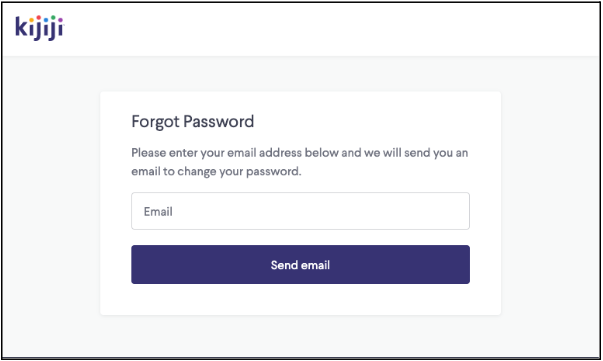
Please note:
- Password recovery can only be used for registered users. If you have not registered for an account on Kijiji, you will not be able to sign in.
Having a registered account comes with benefits and features that are not available when using an unregistered account. To learn more, click here.