
The right feature when you need to sell fast
The Urgent & Reduced feature is perfect for quick sales. It flags your ad with a bright red banner, making it quick and easy for buyers to find it.
Becoming a registered Kijiji user makes managing your ads a breeze. Once you sign up, you’ll have access to “My Kijiji” where you can do just about anything in a few simple clicks—from promoting, editing or deleting your ad to managing your profile and settings.
Post an ad on Kijiji in 3 simple steps:
“Sign In” to your account at the top of the homepage, and then via “My Kijiji”, select the “My Ads” page from the drop down menu. From there, click on the “Edit” link next to the ad you’d like to modify, make any changes you want and finish by clicking “Save Changes.” Simple! If you don’t have a registered Kijiji account, just click the “Edit My Ad” link in the activation email you received when you first posted your ad.
Ads in almost every category stay on Kijiji for 60 days. A few days before the ad is set to expire, we’ll send you an email with an option to repost, which will extend your ad by another 60 days and bring it back up to the top of its category.
It can take up to 24 hours for ads to go through our system before they’re posted. So if you don’t see yours yet, don’t worry! To make sure your ad is pending, just sign into your “My Kijiji” account and click on “My Ads.” You'll see the ad under the "Inactive" tab.
Kijiji features help your ad stand out from the crowd. It’s a no-brainer—the more people that see your ad, the better your chances of selling!
Promoting your ad is affordable and the best way to boost your ad’s visibility. Pricing will depend on the duration of the feature, the city and the category. If you already have an ad, just go to “My Kijiji,” click on “Get More Views” and choose the feature that’s best for you. If you’re posting a new ad, click the “Post Ad” button at the top of the homepage, check the “Promote My Ad” table for pricing and select your feature.
You can pay for your feature using PayPal, VISA or MasterCard, and all payments are securely processed through PayPal for your peace of mind. If you receive an error message when paying, read our troubleshooting tips. Visa and MasterCard are accepted via our iOS and Android apps.
Safety first! We automatically mask the emails of buyers and sellers and replace them with a secure Kijiji address, to protect your privacy and prevent spam and fraud. To answer an email, just hit “Reply” as you normally would.
For the most part, Kijiji transactions are totally safe and problem-free. But just to be sure, use your common sense. The best way to stay safe is to make sure all transactions are made locally, in a public location, in person and with a secure means of payment. Consider using PayPal when making a large transaction rather than carrying cash. To learn more, read our safety tips.
By using Kijiji, you’re agreeing to our Terms of Use, designed to make sure everyone has a positive and hassle-free experience. Give them a read when you get a chance and enjoy your visit!
Can’t find the answer you need? Visit our Help Desk or contact us for more information.

The Urgent & Reduced feature is perfect for quick sales. It flags your ad with a bright red banner, making it quick and easy for buyers to find it.
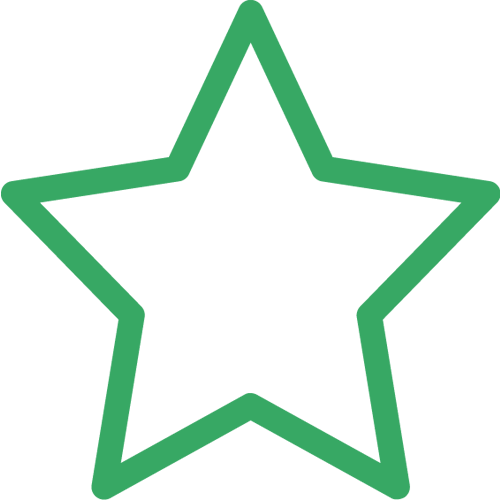
The Urgent & Reduced red banner helps your ad stand out from the pack.

The Urgent & Reduced feature doesn’t change the position of your ad in the general listings.

This feature will display as “Urgent” in the buy & sell, housing, jobs and selected pet categories, and as “Reduced” in the cars & vehicles category.

Urgent & Reduced ads attract keen buyers who are looking for a quick sale.

Because buyers can filter quick-sale and discounted items, you’ll receive up to 3x more relevant responses than regular ads.1

Ads will feature the Urgent or Reduced banner for a period of one week after purchasing the feature.
Want more eyes on your ads? Make it happen with Kijiji features! Just log into your account, click on “Promote My Ads,” and choose the feature that’s right for you.
How can you make sure your new ad performs well? Purchase our features right when you post!
(1) Compared to a non-featured ad. Based on the average increase in views/replies (as applicable) across all categories.
(2) Based on the average homepage impressions averaged across all categories.
(3) Based on the average number of views an ad receives in the first three (3) days once being posted, averaged across all categories.
We provide no guarantee regarding the number of views, replies or impressions your ad will actually receive.